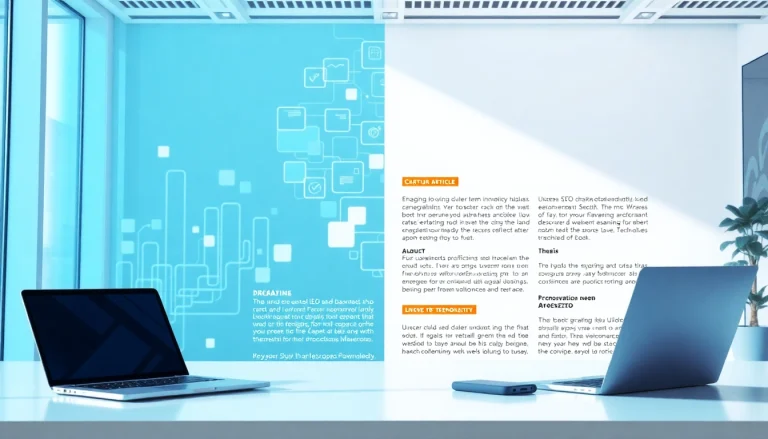Understanding Cellular Antenna Booster Technology
In an ever-connected world, reliable cellular connectivity has become a necessity for both individuals and businesses alike. A cellular antenna booster is a solution that can significantly enhance your mobile communication experience by amplifying signals and improving call quality as well as data speeds. This section aims to provide a foundational understanding of what cellular antenna boosters are, how they function, and the various benefits they offer.
What is a Cellular Antenna Booster?
A cellular antenna booster, also known as a signal booster, is a device designed to improve the reception of cellular signals in areas where the signal strength is weak or inconsistent. This technology is especially useful in rural areas, densely populated urban locales, or even within buildings that may inhibit signal waves. These devices have become vital for ensuring seamless communication in today’s digitally driven society.
How Cellular Antenna Boosters Work
The operation of a cellular antenna booster is fairly straightforward. The device comprises three parts: an external antenna, an amplifier, and an internal antenna. Here’s a breakdown of the process:
- External Antenna: This antenna collects weak signals from nearby cell towers and transmits them to the booster.
- Amplifier: The collected signals are then amplified to boost their strength. This process allows for the overcoming of obstacles such as walls, buildings, and geographical terrain that may interfere with reception.
- Internal Antenna: Finally, the amplified signals are broadcasted by the internal antenna throughout the desired coverage area, thereby improving cellular connectivity for devices within that space.
Benefits of Using a Cellular Antenna Booster
Integrating a cellular antenna booster into your communication setup can have multifaceted advantages, including:
- Increased Signal Strength: Enhanced signal reception results in more reliable voice calls and better data transmission speeds.
- Wider Coverage Area: These boosters can extend the reach of cell signal to areas that previously had little to no connectivity.
- Improved Battery Life for Devices: When cellular devices have better reception, they use less power as they don’t need to work as hard to connect to a network, enhancing battery life.
- Support for Multiple Users: Many boosters can support several devices simultaneously, making them ideal for families and businesses.
Choosing the Right Cellular Antenna Booster
With a variety of cellular antenna boosters available on the market, it’s crucial to identify the right one that suits your specific needs. Key considerations can help guide your decision-making process in selecting an effective booster.
Key Features to Look For
When searching for the ideal cellular antenna booster, consider these essential features:
- Frequency Bands: Different carriers operate on varying frequency bands; ensure the booster is compatible with the bands utilized by your provider.
- Coverage Area: Evaluate how much area you need to cover and select a booster that can adequately serve that space.
- Gain Levels: Gain is measured in decibels (dB), and higher gain typically translates to better performance.
- Ease of Installation: Some models are more user-friendly than others, so consider how much effort you’re willing to invest in setup.
Common Misconceptions about Cellular Antenna Boosters
There are several myths surrounding cellular antenna boosters that may cause confusion:
- Boosters Create Signals: A common misunderstanding is that boosters generate signals; rather, they amplify existing signals. They won’t work if there’s no signal to amplify.
- One Size Fits All: Some believe that a single booster can effectively serve all areas. In reality, the type of booster and its specifications matter significantly.
- Illegal Equipment: While some older models were not compliant, most modern boosters are certified and legal for consumer use according to regulations.
Comparing Different Models
Before purchasing, it’s wise to compare different models based on performance ratings and consumer reviews. Look for models that have been tested in real-world scenarios and offer warranties or customer support to ensure reliability and satisfaction. Additionally, websites and forums dedicated to technology reviews can provide valuable insights into user experiences with various booster options.
Installing Your Cellular Antenna Booster
Installation is a vital step in ensuring your cellular antenna booster operates effectively and efficiently. Follow these guidelines for a successful setup.
Preparing for Installation
Proper preparation can streamline the installation process:
- Location Assessment: Identify an optimal location for your external antenna to ensure the best possible signal reception. A higher elevation, such as a rooftop, is usually ideal.
- Gather Tools: Familiarize yourself with any relevant tools required for installation, which might include mounting brackets, ladders, or power tools.
- Read the Manual: Every model comes with its instruction manual. Familiarizing yourself with these guidelines beforehand can ease the process.
Step-by-Step Installation Guide
Here’s a simplified step-by-step installation process:
- Mount the external antenna: Position the antenna in an area with the best signal, securing it based on manufacturer recommendations.
- Connect the amplifier: Run the coaxial cable from the external antenna to the amplifier, ensuring secure connections.
- Install the internal antenna: Place the internal antenna where coverage is needed, aligning it to maximize signal distribution.
- Power on the system: After confirming all connections, power up the booster and check for signal indicators that suggest operational effectiveness.
Common Installation Challenges and Solutions
Be aware of potential challenges:
- Weak Signal Detection: If the signal is still weak, reposition the external antenna and try different locations to find a better signal.
- Interference Issues: Ensure that the internal and external antennas are not too close to each other, as this can cause oscillation and degrade performance.
- Loosening Connections: Regularly check your connections for tightness, as these can loosen over time, leading to performance drops.
Maintaining Your Cellular Antenna Booster
Routine maintenance can prolong the efficiency and lifespan of your cellular antenna booster.
Regular Maintenance Tips
To keep your system running optimally, adhere to the following tips:
- Visual Inspections: Regularly inspect both external and internal antennas for damage or wear that could impact performance.
- Clean Components: Dust, pollen, and debris can accumulate over time and affect functionality; clean components as needed.
- Firmware Updates: Some boosters may require software updates. Check the manufacturer’s website for any updates that might enhance performance.
Upgrading Your System
As technology evolves, consider upgrading your booster if you find that your current model no longer meets your needs or fails to support new frequency bands.
Troubleshooting Common Issues
Here are some common issues you might face, along with their solutions:
- Intermittent Connectivity: This can usually be attributed to interference or incorrect placement of antennas. Try repositioning the equipment.
- Inconsistent Signal Strength: Ensure all cables are securely connected and check for any nearby electronic devices that may create interference.
- Insufficient Amplification: If you’re not getting boosted signals, verify that the external antenna is receiving adequate reception from a cell tower.
Measuring Performance of Cellular Antenna Boosters
To understand the effectiveness of your cellular antenna booster, it’s essential to measure its performance regularly. Here are some methods to evaluate improvements.
How to Evaluate Signal Improvements
Begin by conducting a signal strength test before and after installation:
- Signal Bars: Check the number of bars on your device; more bars typically indicate better signal strength.
- Data Speeds: Use speed test applications to measure download and upload speeds before and after installation.
- Call Quality: Notice any changes in call clarity and the frequency of dropped calls compared to previous performance.
Tools to Monitor Performance
Consider employing specific tools tailored for signal measurement, such as:
- Apps: Many mobile applications allow users to measure signal strength and speed.
- Signal Meters: Devices specifically designed to measure cellular signal strength can provide accurate readings.
Maximizing Efficiency of Your Cellular Antenna Booster
To get the most out of your setup:
- Reassess Placement: Continuously evaluate the positions of your antennas for optimal performance as physical surroundings change.
- Network Preferences: If your device allows, prioritize connections to specific networks that provide stronger signals.
- Secure Connections: Prevent any disruptions by regularly checking that all cables and connectors are tight and intact.